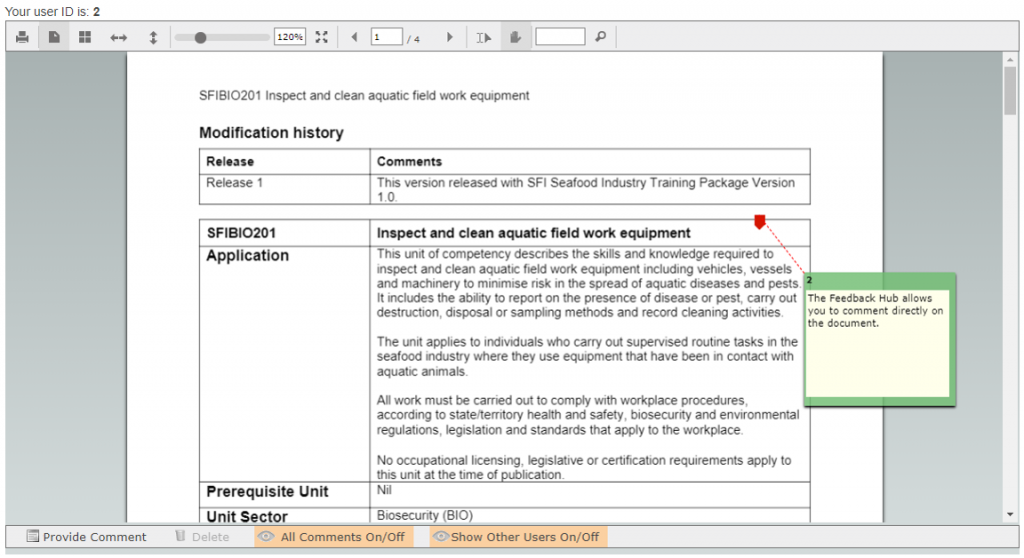Skills Impact has launched a new feedback hub to make it easier for you to provide feedback on project documents. Any comments you make will remain anonymous. Only Skills Impact internal staff can identify users, to ensure the authenticity of comments and to follow-up where required.
To provide feedback using the new feedback hub, please follow these steps:
- Visit a project webpage, where draft documents are currently available for review:
- Find and view the draft document(s) you would like to review by clicking on the expandable document menus.
- Click the ‘view and provide feedback’ link next to the relevant qualification, skill set or unit you would like to view and comment on.
- You will be asked to register or login, please follow the prompts.
Once logged in, you will be able to post feedback directly on the document. (Note that there are ‘User Instructions’ to help you).